What is BigCommerce?
BigCommerce is a paid-for, 'hosted' e-commerce solution that allows business owners to set up an online store and sell their products online.
It's a software as a service (SaaS) product, which means that you don't own the software, but pay a monthly fee to use it.
The product comes with a range of customizable templates to help you design your online store; you can use it to sell either physical or digital goods; and there are also some tools provided to help you market your store.
The product is aimed primarily at people without much in the way of web design skills, but it also allows more tech-savvy users and developers to tweak the HTML and CSS of their online stores too.
As with all hosted online store and website building services (Shopify, Volusion, Squarespace, Jimdo etc.), if BigCommerce were to shut down or change its feature set radically, you might find yourself in a position where you needed to migrate your store to another platform (Magento Go users can tell you all about that!).
But unless you are in a position to develop your own online store from scratch, you are in all likelihood going to end up using a hosted solution like BigCommerce anyway to run your store, and the good news is that it is one of the more established products of its kind out there, with a client roster that includes Toyota, Gibson Guitars and Travelpro.

BigCommerce Main Features Reviews
BigCommerce has already built lots of features directly into its platform, and the company is constantly adding more. I’ve highlighted some key out-of-the-box attributes below as well as a few of BigCommerce’s recommended integrations to help round out its core offerings. Keep in mind that some of the features (such as faceted search and the abandoned cart saver) are only available at higher price points.
• Dashboard: BigCommerce’s dashboard gives you a quick overview of your website’s current stats. You can customize your dashboard to show you the stats that you want to keep an eye on the most.
• Products: BigCommerce allows you to list unlimited physical and digital products. You can also create and assign virtually unlimited variants (color, size, style, etc.) to specific products. BigCommerce is quite proud of the flexibility of this feature compared to the competition. In addition, you can use bulk import/export tools to transfer your product information from a CSV file into your online store.
• Multi-Channel Selling: BigCommerce lets users sell online across multiple popular marketplaces. It has native integrations with eBay, Google Shopping, Facebook, Pinterest, and Amazon. For in-person selling, BigCommerce promotes Square POS. Note that Square will be your payment processor for both online and in-person processing if you set up Square POS. Use the Channel Manager to manage sales from multiple sales channels in your BigCommerce admin.

• Sell Internationally: Use integrations to accept multiple currencies and calculate international shipping and tax rates. BigCommerce also includes multilingual support.
• Checkout: Use the BigCommerce Shipping Manager to display shipping rates at checkout. You can choose specific shipping methods for different shipping zones. For example, you could offer real-time carrier quotes, free shipping, flat-rate shipping, weight-based rates, or value-based rates. One-page checkout is the default checkout setup for BigCommerce stores, which encourages quick transactions.
• Inventory Management: Enter and track stock levels from within your control panel and configure stock level notifications for both you and your site visitors.
• Marketing: BigCommerce offers multiple features for marketing and converting customers. You can use the customer segmentation lists to group your customers by purchasing trends, location, and demographics and then market to each group differently. BigCommerce has a highly customizable coupon and discount creator, so you can make discounts apply to a specific category, brand, products, or cart total. You can also use social sharing features, recently viewed products, and product reviews to gain more buyer confidence. An abandoned cart saver (available on the Plus plan and above) helps you send out re-targeting emails to customers who have left your site without completing a purchase.

• Blog: This is a particularly nice feature to have already built-in. Blogs help increase your traffic from social media and also improve your site’s SEO.
• SEO Tools: Take advantage of optimized URLs and automatic sitemaps. You can also customize URLs, titles, header tags, and meta descriptions.
• Reports & Analytics: Track your site’s performance and your customers’ habits.
• Advanced Features: BigCommerce has a faceted (filtered) search tool that lets customers find what they need faster by offering a sidebar that filters products by factors, such as color, size, and price.
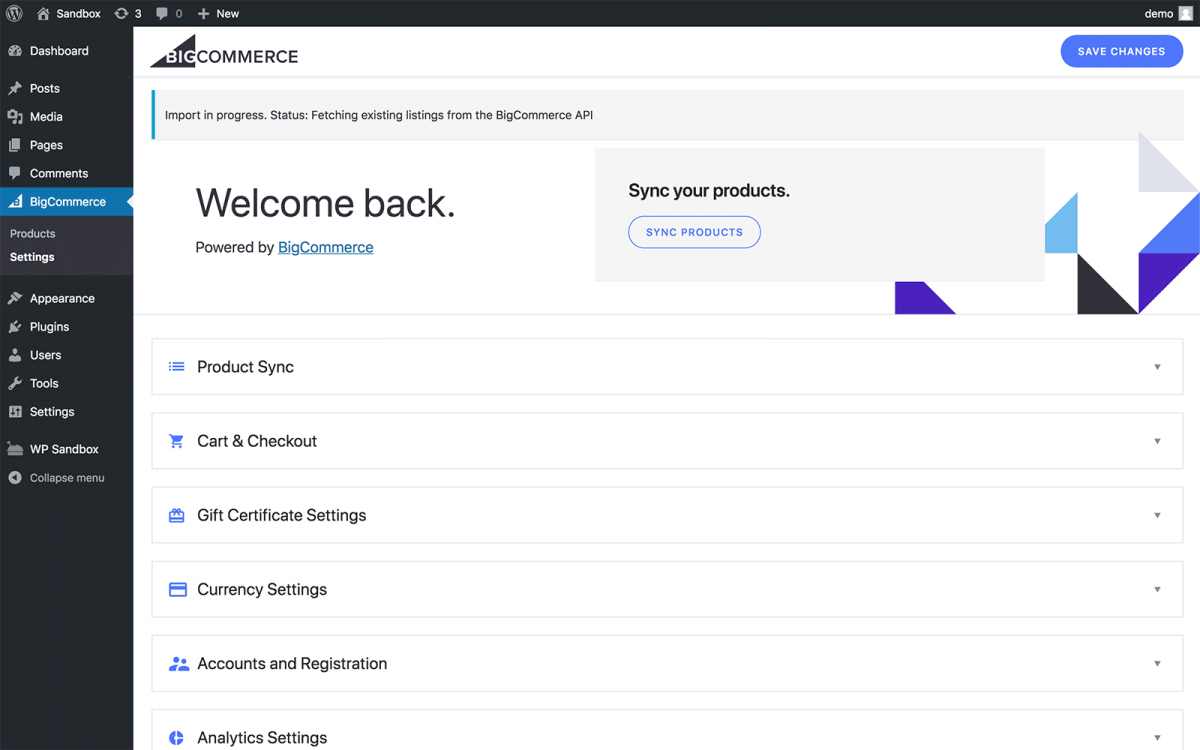
BigCommerce Pros
• We are just starting to use the Blog feature and we are very excited about how easy this is to manage.
• Nice looking templates and good with product variations.
• I use a few different ecommerce solutions as it depends on the business model when determining which platform is best.
• It's fine for what it is, but I'm excited we switched over to WordPress for the website part. We're still using BigCommerce for e-commerce purposes so that will be great.
BigCommerce Cons
• There are some instances where the lack of control or access to the server has caused us to change some of our plans, but it's nothing I would call a dealbreaker.
• Ve been very, very frustrated at the lack of thought behind many features and their inability to fix simple problems.
• Support sometimes doesn't know everything about ongoing issues with the platform so sometimes it is frustrating to iterate an issue that team members don't even know are happening.
• Compared to other e-commerce platforms I've used, BigCommerce has a very confusing interface, things are difficult to find, and the themes are difficult to customize.
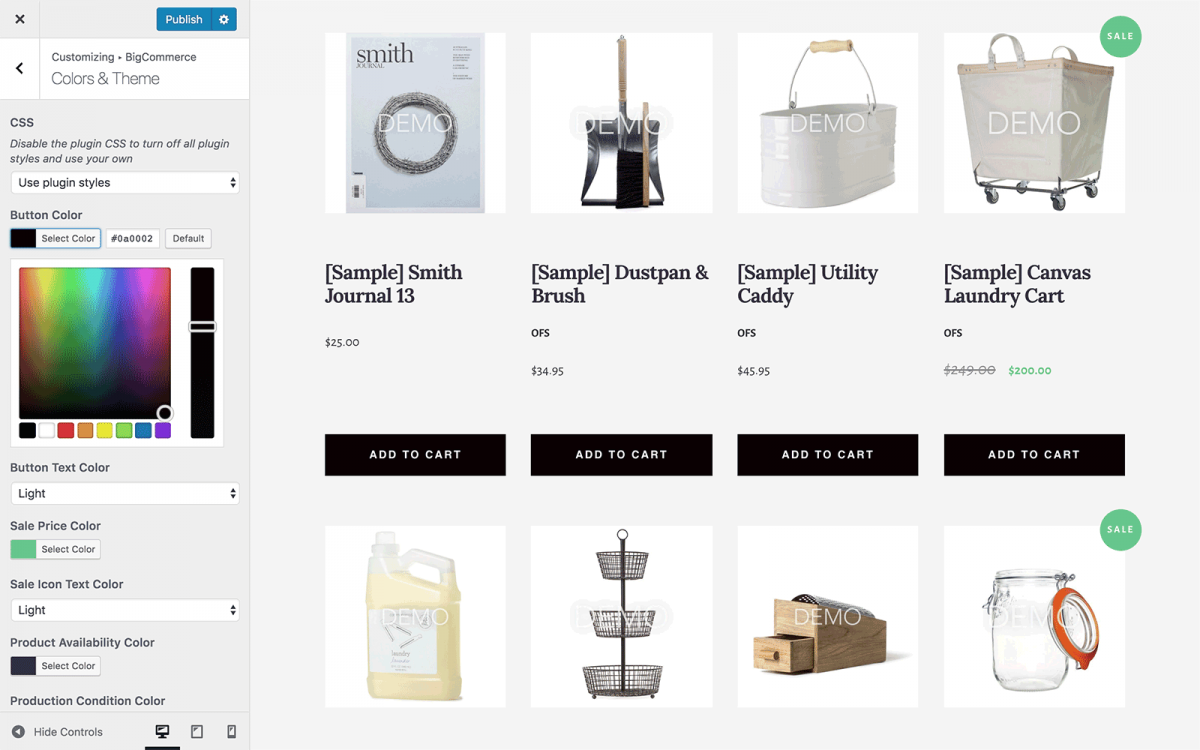
Bigcommerce Pricing and Discount with Coupon Code
Like I mentioned briefly a couple of paragraphs above, there is a free trial available. It’s 15 days, it lets you test everything and effectively set up your online store from start to finish. However, your customers won’t be able to buy anything from you if you’re on the free trial. For that, you need to upgrade.
There are 3 main plans:
The first one – $29.95 – is the best starting point in my opinion. It gives you everything you’d need from day one, and it doesn’t restrict the size of your e-commerce store in any way:
• You get unlimited products,
• unlimited storage,
• unlimited bandwidth,
• you can accept credit cards and PayPal,
• there’s a 1.5% transaction fee. (If you don’t want to deal with any transaction fees, you’ll have to upgrade to $79.95 / month.)
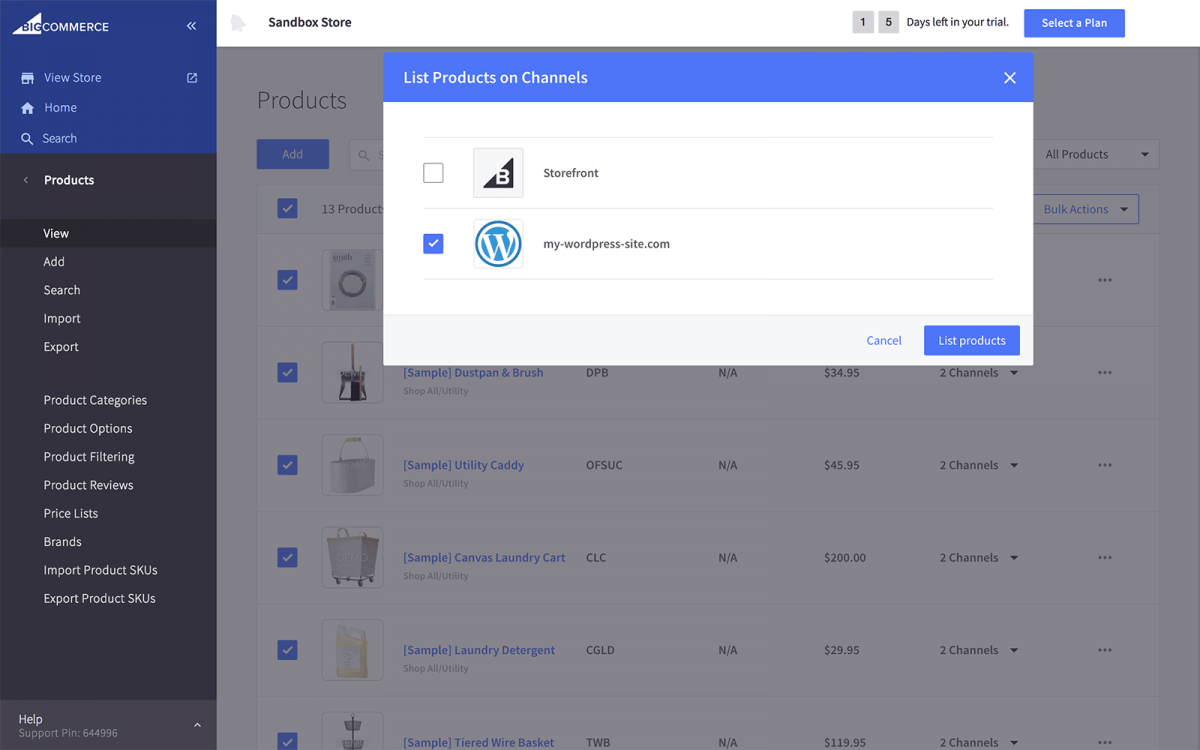
Final Thoughts On My BigCommerce Review
Overall, BigCommerce does a great job of addressing what people need in online store software. No company is perfect, so while there is definite room for improvement in some areas, BigCommerce sets the bar in many others.
It’s a good choice for people who want to start an ecommerce store, or who have a brick and mortar store and want to expand their operations to include online orders. The available tools make it possible for any niche or industry to be successful.
Since there’s a store builder and all the technical aspects of server management and security are handled for you, you can focus your time and effort on other areas of your business such as customer relationship management, marketing, and product development.

Comments
plaquenil eye t... replied on Permalink
viagra efectos secundarios
viagra efectos secundarios graves
idiodlelo replied on Permalink
<a href="http://buyplaquenicv
<a href="http://buyplaquenicv.com/ ">buy plaquenil uk</a>
Almoldgor replied on Permalink
<a href="https:/
<a href="https://atadalafiloop.com/ ">best price cialis</a>
Amushthup replied on Permalink
<a href="http:/
<a href="http://buyneurontinis.com/ ">another name for gabapentin</a>
Pybrimb replied on Permalink
<a href="http://ocialisshop
<a href="http://ocialisshop.com/ ">buy generic cialis online cheap</a>
zithromax 500mg replied on Permalink
Pyridium From Mexico
Pyridium From Mexico
Ceshyvexy replied on Permalink
<a href="http://osildenafilop
<a href="http://osildenafilop.com ">discount viagra offers</a>
kamagra 100 online replied on Permalink
Priligy Prix A Paris
Priligy Prix A Paris
harnirl replied on Permalink
viagra dosage effectiveness
viagra dosage effectiveness <a href=https://vsildenafilos.com/>viagra strips</a> Direct Isotretinoin Where To Order Medication Without Rx West Lothian
stabieste replied on Permalink
i took viagra and cialis <a
i took viagra and cialis <a href=https://cscialisan.com/>cialis generic cost</a> cialis generic cipla
Pages
Add new comment